-Explained.jpg&w=3840&q=100)
Concepts of Document Object Model (DOM) Explained
February 13th, 2024
Career Growth
Takeo
-Explained.jpg&w=3840&q=100)
February 13th, 2024
Career Growth
Takeo
Uncover the essence of Document Object Model (DOM) with clear insights. Explore key concepts of it for a deeper understanding.
Introduction
In the realm of web development, understanding the Document Object Model (DOM) is fundamental for creating dynamic and interactive websites. While working with the JavaScript, aspiring developers often encounter the DOM. Meanwhile with the help of DOM, they can manipulate HTML and XML documents. So for them, it will be a interesting and important thing to understand it. Therefore, in order to better serve aspiring developers, we have managed to gather the essential ideas behind the DOM in this blog, explaining its importance and the ways in which developers can use it to improve web development.
What is the Document Object Model (DOM)?
The Document Object Model is fundamentally a programming interface that browsers offer, allowing for the dynamic change and manipulation of a document's appearance, structure, and content. Every element, attribute, and text node in the document is represented by this interface as a structured tree of objects that is a part of a hierarchical structure. Therefore, with the help of this conceptualization, developers can use JavaScript to dynamically interact with and edit the elements and attributes found in HTML or XML documents.
Understanding the DOM Tree
Consider an HTML document to be a tree, with the root representing the document as a whole and the branches standing in for nested elements. In this tree, every text segment, attribute, and element in the page is a node. Hence, the DOM makes it easier to manipulate web page content dynamically by offering a methodical approach to browse this tree.
DOM Nodes: Elements, Attributes, and Text
In the Document Object Model, everything in an HTML document is considered a node. Elements like <div>, <p>, or <h1> are represented as element nodes, while attributes such as "class" or "id" are attribute nodes. An element's textual content is also contained within a text node. Therefore, it very is essential to identify and comprehend these types of nodes in order to manipulate the DOM effectively.
Selecting DOM Elements
The first step in DOM manipulation is to select the particular elements from the DOM tree. JavaScript has multiple methods such as getElementById, getElementsByClassName, and querySelector for this purpose. These techniques enable developers to obtain particular items based on CSS selectors or their characteristics. Doing this, it opens the way for dynamic and focused manipulation.
DOM Manipulation with JavaScript
JavaScript provides a set of ways to dynamically manipulate components once they have been selected. With properties like innerText for text content and methods like setAttribute for attributes, one can modify content, attributes, or styles. These dynamic manipulations make it possible to design interactive, responsive user interfaces that change in response to user input.
Traversing the DOM
To reach various nodes, one must move across the tree structure while exploring across the Document object model. It is possible for developers to go from one child node to its siblings or from one parent node to its offspring. Especially, development teams can locate and interact with specific elements more effectively by using methods like parentNode, firstChild, and nextSibling. Using these will ultimately make traversal possible and easy.
Events and Event Handling
The events feature of the DOM makes it possible to create interactive web pages. A user pressing a button or resizing the window are examples of events that can start particular functions or operations. In order to connect user interactions with the necessary responses inside the web application, JavaScript gives developers the ability to construct event listeners.
Event Bubbling and Capturing
Effective event handling requires an understanding of the capturing and bubbling phases of event propagation. The event moves down the DOM tree throughout the capturing phase, giving you a chance to intercept it at various stages. As the event spreads back up the tree, bubbling happens. Therefore, by utilizing these phases, developers can effectively manage event flow.
Common Events and Their Use Cases
Analyzing common events like click, hover, change, and keypress offers insights for bettering user interactions. Every kind of event has a distinct function, such as managing button clicks or capturing keystrokes. Therefore, the possibilities for developing user-friendly and responsive web apps increase with an understanding of these occurrences.
Common Challenges and Best Practices
Developers may run into issues like slow performance or wasteful code while interacting with the Document object model. The general quality of the code can be improves when you implement best practices, such as reducing direct DOM operations and utilizing event delegation. For an enjoyable user experience, speed optimization and frequent DOM updates must be therefore balanced.
Optimizing DOM Manipulation for Performance
Batch processing is one technique used to aggregate several updates before starting a rework in order to optimize DOM manipulation. Also, by making changes offscreen, rendering speed can be increased by reducing unwanted reflows and repaints. Hence, by employing performance optimization measures and comprehending the cost of DOM manipulation you will ensure a responsive application.
Security Considerations
Security should be the first consideration while modifying the DOM in order to avoid flaws like Cross-Site Scripting (XSS) attacks. Validating user input and cleaning data before dealing with the DOM are two aspects of secure coding techniques. Furthermore, implementing Content Security Policy (CSP) ensures web application integrity. It eventually provides an additional line of defense against DOM-based assaults.
Secure DOM Manipulation
Secure coding approaches include verifying user input and cleaning data to prevent common security issues linked with DOM manipulation. By reducing the possibility of XSS attacks, proper validation guarantees that user-generated material can be safely inserted into the Document object model.
Content Security Policy (CSP)
It is essential to understand how Content Security Policy reduces security threats brought on by DOM-based attacks. Hence, know that the configuration and implementation of CSP strengthens web applications' security posture by offering strong defense against possible attacks.
Conclusion
For novice developers looking to get into web development, mastering the fundamentals of the Document Object Model provides a strong starting point. Going beyond the fundamentals, investigating more complex subjects like state management, dynamic content updates, and AJAX enhances knowledge of how the DOM helps create modern, interactive online applications. Therefore, we urge them to research and use these ideas, as doing so will enable them to create complex yet user-friendly digital experiences.

If you're considering a career in data engineering, you're making a smart move.
With the rise of big data, machine learning, and cloud infrastructure, data engineering has become one of the fastest-growing tech roles — especially in the US and Canada. According to Glassdoor and LinkedIn, the demand for data engineers has skyrocketed over 88% year over year, with salaries often starting at $90,000 and going well into six figures with experience.
But here’s the problem: when I first started out, the path wasn’t clear. Most of what I learned came from trial and error, late-night Stack Overflow searches, and hours of wondering whether I was even learning the right things.
So, to save you time, confusion, and frustration, here are the 10 most important things I wish someone had told me before I became a data engineer — broken down in full detail.
1. You’re Not Just Writing Code — You’re Building Infrastructure
When I started out, I thought data engineering was mostly about writing Python scripts to move data around.
I was wrong.
A data engineer’s role is not just programming — it’s building systems that handle massive amounts of data reliably, securely, and efficiently. Think of yourself as the civil engineer of the data world: instead of bridges and tunnels, you're building pipelines and warehouses.
You’re responsible for:
You’ll use tools like:
Why it matters: Understanding that this is a systems job — not just a coding job — helps you focus on the right skills early on.
2. SQL Is More Important Than You Think
Many beginners underestimate SQL, assuming it's an old-fashioned skill.
The truth? SQL is the core language of data. You’ll use it daily — not just for querying but also for data modeling, data transformation, and performance tuning.
You’ll work with:
Real-world use case: A data analyst may need clean, joined tables for reporting. Instead of building it manually each time, you — the data engineer — write SQL-based transformations that automatically prepare and deliver this data in a consumable format via a data warehouse.
Pro Tip: Tools like dbt (Data Build Tool) are based entirely on SQL. And companies love engineers who can build modular, testable, version-controlled SQL transformations.
3. Cloud Skills Aren’t Optional Anymore
If you’re aiming for a data engineering job in the US or Canada, cloud fluency is a must. Most data infrastructure now lives on:
What you need to learn:
Most companies now look for real-world, hands-on cloud experience. Certifications (like AWS Certified Data Engineer) help, but building projects that show practical usage is even better.
4. You’ll Spend More Time Fixing Things Than Building Them
This one hit me hard.
I thought most of my time would be spent creating sleek new pipelines. In reality, a huge portion of your work involves:
Why? Because data is messy, and real-world systems fail often. A tiny upstream change in a source system (like an API or CSV file format) can crash your entire pipeline.
Get comfortable with:
Tip: Learn to love debugging. It's not glamorous, but it’s the secret skill that makes a great data engineer truly irreplaceable.
5. Apache Airflow Will Be Your Daily Driver
Apache Airflow is the industry standard for orchestrating data workflows.
You’ll use it to:
Schedule and automate jobs
Monitor and manage dependencies
Build Directed Acyclic Graphs (DAGs) of tasks
Instead of writing cron jobs or manually running scripts, Airflow allows you to define your pipeline in code and automate everything. You can also track success/failure, rerun specific tasks, and integrate with cloud tools.
Alternatives are gaining popularity (Prefect, Dagster), but Airflow remains dominant in most mid-to-large-sized organizations.
Tip: Learn to write production-ready DAGs using Airflow's Python-based interface, and understand how to deploy and monitor them.
6. Version Control Isn’t Just for Code
In data engineering, everything needs versioning — not just your Python scripts.
You’ll also version:
Why? Because data systems are complex. Changing a column name or altering a transformation can break dashboards or ML models. You need to track what changed, when, and why — just like in software engineering.
Use:
7. ETL Is Dead. Long Live ELT.
The old model of Extract → Transform → Load (ETL) is being replaced by ELT (Extract → Load → Transform) thanks to modern data tools.
Why this matters:
What to focus on:
8. Soft Skills Will Set You Apart
A surprising truth: technical skills will get you the interview, but soft skills will get you the job.
As a data engineer, you’ll often work between:
You’ll need to:
Pro tip: Learn how to write clear, structured documentation. Practice active listening. Ask questions when requirements are vague.
9. You Don’t Need a CS Degree — But You Do Need a Portfolio
Many top-tier companies in the US and Canada no longer care whether you went to Stanford or self-taught on YouTube.
What they care about is this:
Can you build real, working data systems that solve real-world problems?
What to include in your portfolio:
Tools you can showcase:
Host your work on GitHub, make a portfolio site, and write about your process on Medium or LinkedIn.
10. Impostor Syndrome Is Real — And Everyone Has It
When you're starting out, it’s easy to feel like you're not smart enough, technical enough, or ready.
Let me tell you something: even senior data engineers Google stuff daily. Even staff engineers debug broken DAGs and scratch their heads over SQL performance.
The secret to growth? Apply anyway. Build anyway. Show up anyway.
Impostor syndrome fades with experience. And experience only comes by doing.
Final Thoughts: Your Data Engineering Journey Starts Today
Becoming a data engineer isn’t easy — but it is absolutely worth it.
You’ll work on some of the most impactful systems in tech. You’ll be at the core of analytics, machine learning, and business decision-making. And you’ll build a career that’s high-paying, in-demand, and future-proof.
Whether you're:
…your future in data engineering is possible.
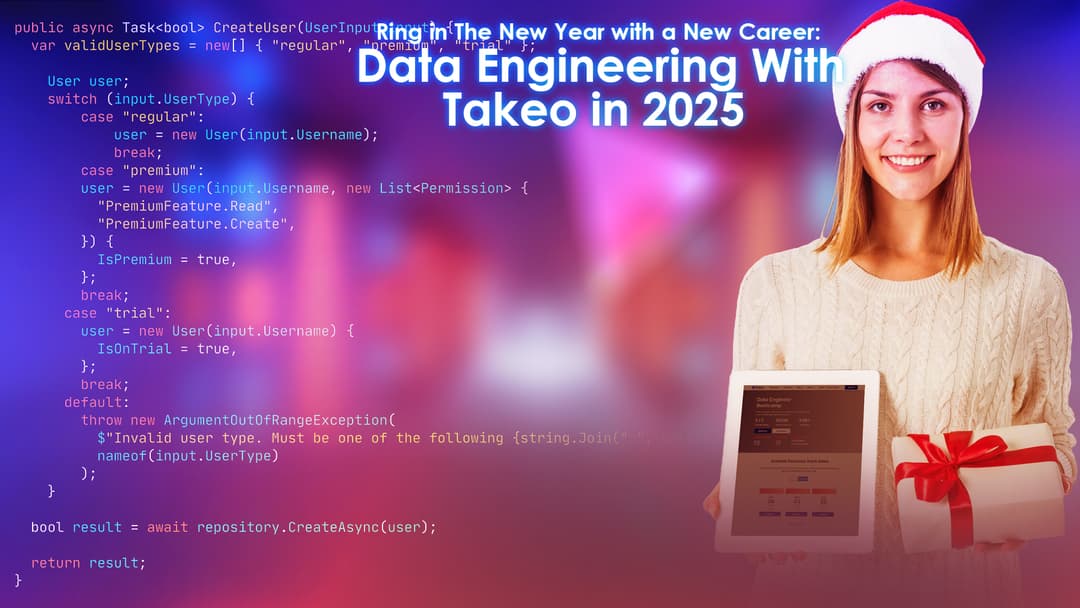
Happy New Year! With a fresh calendar comes the perfect opportunity for a fresh start, and what better way to embrace 2025 than by diving into one of the most dynamic and in-demand careers of our time: data engineering.
The digital transformation is going wild. And guess who’s at the forefront of transforming this digital ocean into actionable insights? Data engineers. Is data engineering your calling? Let’s find out. Answer these questions:
· Do you enjoy problem-solving?
· Are you curious about how systems work?
· Do you love a challenge?
· Are you detail-oriented and analytical?
· Do you have an interest in coding and technology?
If you’re nodding along, you might just have what it takes to excel in this field.
By 2025, data engineering will be the backbone of every big idea, turning raw data into game-changing insights. It’s the field where tech meets magic, and data engineers are the ones making it all happen!
Data engineering is not static; it’s an ever-evolving field driven by groundbreaking trends:

1. AI and Machine Learning Integration: AI isn’t just for fancy applications; it’s revolutionizing how data engineers work. AI can automate tasks like data cleaning and pipeline optimization, making processes faster and more efficient. Machine learning models depend on well-prepared datasets, and data engineers play a crucial role in feeding these models with high-quality data.
2. Real-Time and Streaming Data: The world doesn’t wait, and neither should your data. Technologies like Apache Kafka and Apache Flink are making real-time data processing the norm, allowing businesses to make decisions on the fly. Imagine a retail company adjusting its pricing dynamically based on customer behavior or a healthcare provider detecting anomalies in patient data instantly—this is the power of real-time analytics.
3. Cloud-Native Data Engineering: Cloud platforms like AWS, Azure, and Google Cloud dominate the industry. In 2025, cloud-native tools and architectures will make it easier to scale, secure, and manage data pipelines. Tools like Snowflake and Databricks are already leading the way in simplifying cloud-based data management, offering unparalleled flexibility and performance.
4. Data Security and Governance: With great data comes great responsibility. Engineers will need to stay ahead of the curve on data privacy regulations like GDPR and CCPA. Techniques like data encryption, anonymization, and access controls will be critical to maintaining trust and compliance in a world where data breaches are costly—both financially and reputationally.
The program is structured as a progressive learning journey, building a solid foundation before moving on to more advanced concepts. This approach ensures students grasp each topic thoroughly before tackling the next.
Course 1: Intro to Data Engineering, SQL, and Python: Building the Foundation: This initial course lays the groundwork by introducing the core concepts of data engineering and equipping students with essential tools: SQL for database querying and Python for data manipulation and automation. This is crucial as these skills form the bedrock of any data engineering role.
Course 2: Data Warehousing with Hadoop and Hive: Mastering Big Data Storage: This course delves into the world of traditional data warehousing using Hadoop and Hive. Students learn how to manage and query massive datasets using distributed storage and processing. While newer technologies are emerging, understanding these foundational concepts remains highly valuable.
Course 3: Data Processing with Spark: Unleashing the Power of Distributed Computing: Here, the focus shifts to Apache Spark, a powerful engine for large-scale data processing. Students learn how to leverage Spark's capabilities for efficient data manipulation, transformation, and analysis, preparing them for handling real-world big data challenges.
Course 4: Spark Transformation and ETL Functions: Transforming Data into Actionable Insights: Building upon the Spark foundation, this course focuses specifically on ETL (Extract, Transform, Load) processes using Spark. Students learn how to extract data from various sources, transform it into a usable format, and load it into target systems, a critical skill for any data engineer.
Course 5: AWS (Lambda, Glue, Redshift): Embracing the Cloud Ecosystem: This course introduces the Amazon Web Services (AWS) cloud platform and its key data engineering services. Students gain hands-on experience with Lambda for serverless computing, Glue for data integration, and Redshift for cloud data warehousing, preparing them for cloud-based data engineering workflows.
Course 6: Snowflake and MongoDB: Expanding the Data Landscape: This course broadens the data landscape by introducing two distinct database technologies: Snowflake, a modern cloud data warehouse known for its performance and scalability, and MongoDB, a NoSQL database ideal for handling unstructured and semi-structured data. This exposure prepares students for diverse data storage and management scenarios.
Course 7: Azure Data Factory and Synapse: Exploring the Microsoft Azure Ecosystem: This course shifts focus to the Microsoft Azure cloud platform, covering Data Factory for building data pipelines and Synapse for unified analytics. This provides students with experience in another major cloud environment, enhancing their versatility.
Course 8: Databricks for Data Engineering: Streamlining Big Data Workflows: This course dives into Databricks, a unified analytics platform built around Apache Spark. Students learn how to leverage Databricks to simplify data engineering processes, scale projects efficiently, and collaborate effectively.
Course 9: Database Design and Kafka: Handling Real-Time Data Streams: The final course covers fundamental database design principles and introduces Apache Kafka, a distributed streaming platform for real-time data ingestion and processing. This prepares students for the growing demand for real-time data applications.
The Takeo Bootcamp offers a well-rounded curriculum that covers both foundational concepts and cutting-edge technologies. Including multiple cloud platforms (AWS and Azure) and modern tools like Spark, Snowflake, and Databricks makes this program particularly appealing for those looking to launch a successful career in data engineering.
Think of this as the final stretch of your journey from learner to professional. This apprenticeship program bridges the gap by combining hands-on experience with AI-powered tools to ensure you’re ready for the workforce. It’s where all your hard work comes together, and the finish line transforms into a launching pad for your career.

Course 1: Career Services Marathon
Landing your dream job takes more than just technical skills—it’s about how you present yourself. This course helps you polish your resume, optimize your LinkedIn profile, and ace the job search process. By the end, you’ll have all the tools to stand out in a competitive market.
Course 2: AI and Prompt Engineering Mini Bootcamp
In this short but powerful course, you’ll explore the exciting world of AI and prompt engineering. It’s like a sneak peek into the future, teaching you to leverage cutting-edge AI tools to solve real-world problems and stay ahead of the curve in your career.
Course 3: Interview Prep Mini Bootcamp
Interviews can be nerve-wracking, but preparation is the antidote. This course guides you through mock interviews, teaches you how to handle tricky questions, and equips you with strategies to confidently showcase your skills and personality.
Course 4: Mock Interviews and Support After Bootcamp
Practice makes perfect, and this course is all about making sure you’re ready for the big day. With realistic mock interviews and continuous post-bootcamp support, you’ll have the guidance you need every step of the way—even after graduation.
Let's explore the key components of this program, focusing on the core elements that make it effective. Data Engineering at Takeo can be an exciting journey.
Right from the start, apprentices get hands-on with projects that mirror the challenges and standards of the real tech world. These aren't just theoretical exercises; they're designed to replicate the kind of work you'd encounter on the job. Each project is carefully crafted to cover a broad range of skills, ensuring a well-rounded experience. This practical approach means you're not just learning concepts; you're actively applying them in a way that directly translates to workplace readiness
A key part of the program is the dedicated mentorship system. Every apprentice is paired with an experienced industry professional who acts as a personal guide and support system. This mentor provides tailored feedback and assistance throughout the apprenticeship, whether it's helping with a tough coding problem, navigating project requirements, or offering career advice. This mentorship goes beyond technical help; it's about learning from someone who's been there, gaining valuable insights into industry best practices and career development.
Recognizing the importance of teamwork in tech, the program emphasizes collaboration. Apprentices work in diverse teams, simulating the dynamics of professional development environments. From brainstorming sessions to project sprints, every task requires effective communication and teamwork. This collaborative experience is designed to develop crucial interpersonal skills, such as:
· Adapting to different working style
· Communicating complex ideas clearly and concisely.
· Contributing effectively to shared goals.
By the end of the program, apprentices are well-prepared for the collaborative nature of modern tech workplaces.
The learning journey doesn't end with the core curriculum. The apprenticeship offers ongoing opportunities for skill development and staying up-to-date with industry trends. These opportunities include advanced workshops, technical webinars, and specialized training sessions, providing access to a wealth of resources that keep learning dynamic and skillsets sharp. These could include workshops on the latest frontend frameworks or webinars on emerging topics like AI ethics, ensuring apprentices not only broaden their expertise but also stay ahead of the curve in a constantly evolving field.
The program emphasizes growth and improvement through regular performance reviews. These reviews are designed to:
· Track progress and identify areas of strength.
· Pinpoint areas where there's room for development.
Each feedback session is constructive and personalized, focusing on individual growth. By addressing specific challenges and acknowledging achievements, these reviews ensure apprentices are continually refining their skills and building confidence.
Our Data Engineer Bootcamp fills in the gap in learning for employment. The trainees are exposed to hands-on training in a real-world environment. Soon after the bootcamp, participants proceed with practical development through working on live projects in Data Engineer with experts. During the course of an apprenticeship, they receive personalized mentorship from top industry experts, fully developing their skills and insight for their further successful careers in data and engineering.
The Immersive Program in Data Engineering solidifies participants' technical knowledge of the field and subsequently fills up with valuable industry experience that would make them work-ready. We are offering two flexible apprenticeship formats to suit requirements: Full-Time Apprenticeship and Part-Time Apprenticeship.
It is a deeply immersive experience wherein one works on large-scale complex projects related to data engineer. The course is pretty intensive, and one needs to give full focus and time to it. The bootcamp’s course is for those who would like to fast-track their career in Data and want to enter the corporate world as soon as possible. Since one needs to completely dedicate themselves to the program, in a short time, a participant gains professional skills rapidly and becomes quite capable of surviving in the industry where data drives decisions.
This part-time apprenticeship is best for those people who require further flexibility owing to other responsibilities, either at work or in the family. Although the length of time taken for the completion of this particular course is extended, the overall worth of experience and mentorship that is attained remains the same. In this option, they can work at their own pace to develop their skills. They can balance other commitments with their apprenticeship without sacrificing quality.
Both formats represent full paths to career readiness, ensuring that participants leave the course with at least technical skills but also real-life experience that makes them stand out in these competitive fields: Data Engineering, Machine Learning and so many more.
From Takeo to Table (with Job Offers in Between!)
Here’s where Takeo truly shines: connecting you with your future. We'll equip you with the coding, data analysis, and optimization skills you need to excel, but we don't stop there. Think of our career services team as your personal launchpad into the new year—propelling you towards exciting new opportunities!
We’ve cultivated a network of industry connections that's constantly expanding, and we leverage it to connect you with hiring partners seeking top-tier talent. Our team will guide you through every step of the job search process: refining your resume, honing your interview skills, and providing unwavering support as you embark on this new chapter. The result? You'll be well on your way to securing your dream role before the new year's celebrations even fade.
Real People, Real Wins: The Takeo Success Stories
Need some inspiration as you look ahead to the new year?
Meet Jay. He was working in marketing, feeling unfulfilled, until he discovered his passion for data. After completing Takeo’s apprenticeship, he transitioned from marketing campaigns to building data pipelines and secured a full-time position at a thriving startup, where he now leads a team of data engineers. A true success story to kick off the new year!
Then there’s Samuel. He was unsure of his career path (a feeling many of us can relate to). After just a few months with Takeo, he’s thriving in a rewarding role she loves—complete with a competitive salary. A fantastic way to start the new year on a high note!
Ready to launch your data engineering career in the new year? Applying to Takeo’s Data Engineering Apprenticeship is easier than you think:
1. Visit Our Website: Go to our Data Engineer Bootcamp's page. It's your first step toward a rewarding career!
2. Complete the Application: Tell us about yourself and your career goals in data engineering.
3. Optional Portfolio Submission: Have previous projects? We'd love to see them! Starting from scratch? That's okay too—our bootcamp is designed for beginners.
4. Shine in the Interview: Bring your drive and passion for data engineering.
5. Join the Program: Congratulations! You're in. Get ready for a transformative experience that will propel your career forward.
Let's get real, in tech nothing stays same, it is always changing and evolving so do you want to thrive as a data engineer in the coming year? Here are the must-have skills to level up your career:

· Programming: Proficiency in languages like Python, Java, or Scala is essential. Python is particularly popular thanks to its versatility and rich ecosystem of libraries specifically designed for data manipulation and analysis (think Pandas, NumPy, and PySpark). Mastering one of these languages gives you the foundation for building and automating data processes.
· Cloud Platforms: Becoming adept at using cloud platforms like AWS, Azure, or Google Cloud is no longer optional—it's a core requirement. Knowing how to deploy, manage, and scale data pipelines in the cloud is crucial for efficient and cost-effective data engineering. Familiarize yourself with cloud-specific services for data storage, processing, and analytics.
· Data Management: A solid understanding of both SQL and NoSQL databases is a must. SQL remains the standard for querying and managing structured data within relational databases. However, with the rise of diverse data types, experience with NoSQL databases like MongoDB or Cassandra is equally important for handling unstructured and semi-structured data.
· ETL Pipelines: Experience building robust ETL (Extract, Transform, Load) pipelines is fundamental to data engineering. Familiarity with frameworks like Apache Spark or Apache Airflow is highly valuable. These tools enable you to orchestrate complex data workflows, automate data transformations, and ensure data quality.
· Big Data Technologies: While not always required for entry-level positions, familiarity with big data technologies like Hadoop, Hive, and Spark can give you a significant advantage, especially when working with massive datasets. Understanding distributed computing principles and how these technologies handle large-scale data processing is a valuable asset.
· Data Governance and Security: Understanding the principles of data governance and security is increasingly important. This includes knowing how to secure data, ensure data quality, and comply with relevant data privacy regulations. Pursuing certifications in data security or privacy can demonstrate your commitment to responsible data handling and set you apart from other candidates.
· Data Observability: In the new year and beyond, focus on data observability. This involves using tools and techniques to monitor the health, performance, and reliability of your data pipelines. This proactive approach helps you identify and resolve issues quickly, ensuring data quality and preventing disruptions.
· Embrace the Data Lakehouse: The data lakehouse architecture, which combines the best of data lakes and data warehouses, is gaining traction. Familiarizing yourself with technologies like Delta Lake, Apache Hudi, or Apache Iceberg will put you ahead of the curve.
· By focusing on these key skills, you'll be well-positioned to thrive as a data engineer in the coming year and beyond. Remember that continuous learning is crucial in this rapidly evolving field, so stay up-to-date with the latest trends and technologies.
So, you've completed a data engineer bootcamp – congratulations! That's a fantastic achievement and a great way to kick off the new year. Now, the big question: what career paths can you explore? The world of data is vast and full of exciting opportunities. Let's look at some potential roles, keeping in mind that these are just starting points, and your specific interests and skills will help you narrow down the perfect fit.
· Business Administrator Analyst: In this role, you act as a crucial link between business objectives and data insights. You'll focus on optimizing workflows, automating processes, and interpreting data trends to inform strategic decision-making within an organization.
· Big Data Engineer: Big Data Engineers are the architects and builders of large-scale data systems. You'll be responsible for managing and maintaining these complex systems, ensuring data integrity, accessibility, and efficient processing of massive datasets.
· Data Engineer: As a Data Engineer, your primary focus will be on creating and maintaining the infrastructure that makes data readily available and reliable for analysis. Your work is fundamental to enabling data-driven decision-making across various business functions.
· Business Intelligence Analyst: Business Intelligence (BI) Analysts translate raw data into easily understandable visual insights, often through dashboards and reports. You'll play a key role in helping businesses track key performance indicators (KPIs) and understand trends in areas like sales, customer behavior, and marketing effectiveness.
· Machine Learning Engineer: Machine Learning Engineers are responsible for developing and deploying intelligent systems that can predict future trends, automate tasks, and personalize user experiences. You'll work with algorithms and models to create solutions that drive innovation and efficiency.
· Data Architect: Data Architects take a high-level view, designing and overseeing the overall data infrastructure of an organization. You'll create blueprints for how data is stored, processed, and accessed, ensuring efficient and secure data management across the enterprise.
· Cloud Data Engineer: Cloud Data Engineers specialize in building and managing data pipelines and infrastructure within cloud environments like AWS, Azure, or GCP. You'll leverage cloud-specific services to create scalable and cost-effective data solutions.
· ETL Developer: ETL (Extract, Transform, Load) Developers focus specifically on the design, development, and maintenance of ETL processes. You'll work with specialized tools and techniques to extract data from various sources, transform it into a consistent format, and load it into target systems like data warehouses or data lakes.
Data engineering offers a clear path for progression. Start as a junior engineer, then move into specialized roles like data architect, big data engineer, or even leadership positions like chief data officer. With experience, you can also explore adjacent fields like machine learning engineering or data science, broadening your impact and opportunities.
2025 is here, and with it comes a wealth of opportunities in data engineering. The demand is high, the work is exciting, and the rewards are unmatched. Whether you’re looking to switch careers, upskill, or take your first steps into tech, data engineering is the place to be. This new year marks a fresh start, a chance to invest in your future and acquire in-demand skills that will open doors to a world of possibilities. Data engineering is at the forefront of innovation, driving advancements in every industry from healthcare to finance.
Begin your journey with Takeo this new year and unwrap a future filled with success, growth, and a whole lot of data engineering potential. Our comprehensive programs are designed to equip you with the practical skills and knowledge you need to thrive in this dynamic field. This new year, commit to learning, commit to growth, and commit to a career that will shape the future. Happy New Year and Happy Coding from Takeo!
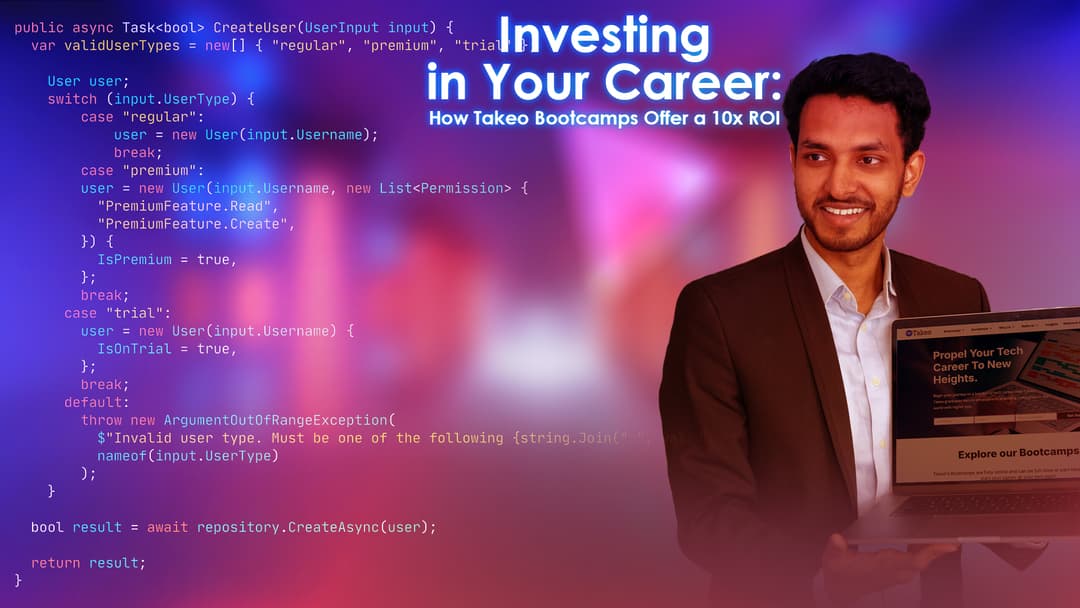
What if I told you that in just six months, you could transform your career, skyrocket your salary, and unlock financial milestones you once thought were years away? Sounds too good to be true, right? But at Takeo, that’s exactly what we’re offering—a pathway to a 10x return on investment (ROI) over five years.
Takeo Bootcamps aren’t just about learning; they’re about completely flipping the script on what a career upgrade looks like. Whether you’re dreaming of a fat paycheck, faster career growth, or finally hitting that “debt-free” milestone, Takeo’s programs are designed to make it happen. Let’s dive into the magic formula that turns a 6-month commitment into lifelong success.
Let’s face it—education is an investment. But the real question is: what are you getting in return? Takeo doesn’t just teach you new skills; we guarantee tangible results. How tangible? Imagine your salary jumping from $80,000 to $105,000 after bootcamp, with a 31.3% increase. Oh, and you recoup your investment in just 7.2 months. That’s like buying a lottery ticket and getting your money back before the draw!
Here’s why this ROI isn’t just a number—it’s a game-changer:
Let’s talk dollars and cents. After graduating from Takeo, the average salary uplift is a cool $25,000 per year. Think about what that means—more financial breathing room, fewer ramen noodle dinners, and more avocado toast if that’s your thing.
At $18,600, Takeo’s bootcamp isn’t pocket change, but compare that to a traditional college degree that costs anywhere from $25,000 to $200,000. The best part? With your post-bootcamp salary, you’ll recover your investment in less than 8 months. That’s faster than most people finish a Netflix series.
Worried about upfront costs? Don’t be. Takeo offers flexible payment options through the Rocket Learner Accessibility Agreement, which opens the doors for learners who are ready to invest in their future without the financial strain.
Let’s settle the age-old debate: bootcamp or college? Traditional degrees have their merits, but for many, they’re slow, expensive, and often leave you with a mountain of debt. Take a look at how the two compare:

Here’s the takeaway: bootcamps are lean, mean, and laser-focused on getting you hired and thriving. Colleges, while comprehensive, take years and often saddle you with debt. Which would you choose if you’re looking to fast-track your success?
Now, let’s talk big picture. Where will you be in five years if you take this leap with Takeo? Spoiler alert: way ahead of the pack.
● Before Bootcamp: $63,795 annual salary
● After Bootcamp: $110,500 annual salary
● Year 5 Projection: $144,771 (with certifications adding a sweet $12,000 bump annually!)
That’s a 74% salary increase and a total earning boost of $294,000 over five years. It’s not just about money—it’s about what that money enables: financial stability, career confidence, and, let’s be honest, a better quality of life.
Let’s get real for a second. What are your big financial goals? Buying a house? Retiring comfortably? Kicking debt to the curb? With Takeo, those dreams get a fast-forward button:

Imagine being ahead by a decade on these goals. That’s the kind of transformation we’re talking about—one that lets you live your best life sooner
What makes Takeo special? Sure, the numbers are impressive, but the experience is what seals the deal. Here’s why we’re more than just another bootcamp:
Takeo’s curriculum isn’t just theory—it’s designed in collaboration with industry experts. From coding to real-world problem-solving, every project is built to make you job-ready.
Graduates with Takeo certifications earn $12,000 more annually. That’s not just a resume booster; it’s a paycheck multiplier.
Think of us as your personal career concierge. From polishing your portfolio to nailing interviews, we’re with you every step of the way. And our job placement success speaks for itself—our graduates are landing roles at top companies like Meta and BMW.
Tech is fast, and sometimes, unpredictable. But Takeo Bootcamp grads enjoy a 7.5% annual salary growth rate, far outpacing the typical 3% growth in other industries.

If you’re still on the fence, let’s recap why Takeo is the smart choice for ambitious professionals:
● Efficient: Just 6 months of training, compared to years of schooling.
● Affordable: A fraction of the cost of a degree, with faster returns.
● Results-Driven: Proven salary bumps and job placements at industry giants.
This isn’t just education—it’s a life-changing investment.
The beauty of investing in yourself is that it always pays off—and with Takeo, the payoff is huge. A 10x ROI, financial milestones within reach, and a fulfilling career in tech—all in just six months.
Imagine where you could be five years from now: thriving in a high-paying role, hitting your savings goals, and living the life you’ve always wanted. The best part? It all starts with one decision.
So, are you ready to leap? Takeo Bootcamps aren’t just about learning—they’re about transforming your future. Let’s get started. Your dream career is waiting. Take the first step with Takeo.
